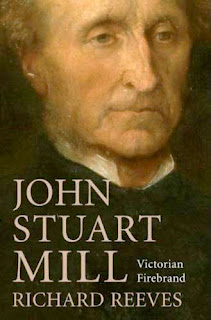Screenshot: PC vs Mac - an OSX teaser
Someone asked me if I knew how to take screenshot on a Windows PC without an external application. Being a Mac user, I was baffled but I knew it was somewhere in there. I applied the following steps which involved Paint, although not regarded as ‘external’ but rather a ‘bundled’ Windows application. First I opened a screen and pushed Prnt Scn/SysRq. This action takes the shot of the screen and stores it in RAM but without a click or some sort of confirmation, you wonder if the picture was indeed taken. Then I pushed Start, Programs and Accessories. In Accessories I pushed Paint. In Paint, I pushed Edit and then Paste and the picture showed up. Then I pushed File and Save but I was not done yet. I picked Desktop to save the image, named the picture accordingly and for ‘type’ I tossed between jpg and png. I chose png then pushed Save and I was done. The image showed up on desktop. To take a screenshot on a Mac , I held Command - Shift and pushed 3 and the png image