Mac: Say it with Icons
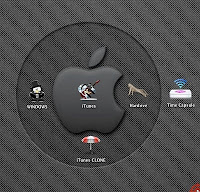
Following an earlier post, allow me to explain the cluster of icons, which represent the drives, on my iMac's desktop (if necessary, click on the image for a larger view):-
The Guitar icon is a Western Digital Studio holding a terabyte of iTunes data through a FireWire 800. iTunes is the 'brain' of the Mac Experience and therefore, the icon is appropriately placed at the centre of the apple.
The Umbrella is a Western Digital Home and a clone of the Studio, wired through a FireWire 400 running a SmartUpdate schedule in real-time by SuperDuper. Being a backup drive, the Umbrella was purposefully chosen and placed, suggesting support, at the bottom of the Guitar.
The Leopard is the iMac’s hardrive, chosen to represent the operating system and appropriately placed as if the animal is entering into the apple through its bitten part.
The wireless Time Capsule appears behind the Leopard from time to time, backing up the hardrive in real-time and aptly managed by Mac's Time Machine.
Lastly, Trompettiste is a top-hat bow-tied trumpeter, suggesting a character who trumpets what he hears - not unlike a copycat. It is actually my Windows portion on Boot Camp appropriately placed at the bum of the apple - pun and position intended.
Cheers, Tommy
Credits: DeviantArt • IconEasy • Interfacelift
(This post is dedicated to Danny Dilshod - Uzbekistan's evolving MacGuru)


.jpg)
Hey Jack, thanks for the comment. Your iPhone apps are chosen well. Personalized stuff and Lili appreciates it. I did this post after going through Danny's Black MacBook running Tiger. Black Macs are pretty rare.
ReplyDeleteCheers