Mac: Crucial M4 256GB on a MacBook Pro 17" i5 (mid 2010)
Preamble:- The innards of a drunkard Spool juxtaposed with the organised lockstep of Flash is apt when comparing the two technologies. Read and write speeds on the HDD were 60Mbps average. With the SSD, speeds average 250Mbps, operating temperature is down 10 degrees and battery life is up by an hour.
Alex Peters • 'Alvin's' Polka Dots and Moonbeams ∆
The original drive was a Hitachi HDD 500GB 5400rpm of which about 50GB was used the past three years.
I installed Crucial’s M4 256GB SSD in place of the HDD - the 'bottleneck' in the era of Flash. The M4 series is Crucial's second generation after the C300. The M500 with its 19nm MLC Flash architecture (introduced April 2013) is the current and third generation. M4 supports the SATA II/3GB/s interface and although the M500 supports SATA III/6GB/s, Crucial has confirmed that it is (backward) compatible with the (SATA II) 3GB/s interface.
Innards of a drunkard Spool juxtaposed with the lockstep of Flash
Software:- BlackMagic, TechTool Pro, WhatSize, Disk Utility, SuperDuper!, M4's Version 070H firmware, Trim Enabler.
Tools:- Philips 00, Torx 6, SATA/USB emulator, beers.
Procedure:- Cleaning HDD and installation of SSD, M4 firmware update and Trim enabling.
Cleaning and installation:- TechTool Pro defrags the 500GB HDD with E-Drive.
WhatSize Delocalizes, Nibs and LipoSucs relevant files (2.8GB recovered)
Disk Utility erases the SSD to Mac OS Extended (Journaled) on a GUID Partition Table. SuperDuper! clones the 500GB HDD (with 448GB free) into the 256GB SSD using Backup All Files, leaving a clean defragged 215GB remaining on the SSD.
To ascertain its integrity, the SSD is bench-tested on Target Mode for a day. HDD is swapped for the SSD. To improve drive speeds, a static sheet (cut out from the SDD wrapper) is placed between the base of the SSD and the controller ribbon.
Firmware installation:- Download the current M4 firmware
revision 070H (installed version on the purchased drive was 040H) and burn the firmware ISO file onto a CD using Disk
Utility to make it bootable. Restart with CD in drive, press Option and choose
the firmware CD to boot. Boot firmware, choose Yes on the prompt and the firmware is installed. Restart Mac.
Trim enabling:- Open System Profile to determine SSD's Trim status. It reads Trim Support: No. To enable Trim, download Trim Enabler, save to Applications
and run.
Switch On Trim and restart to determine Trim status. It reads Trim Support: Yes.
Open System Preferences and click on Startup Disk. Select the SSD drive and lockup to bring starting up to its desired (15 to 20 seconds) speed.
Checked RW speeds with BlackMagic – 250Mbps average.
Cost in Malaysia: RM 640.00. (RM580.00 for the M4 256GB. RM40.00 for the SATA/USB emulator and RM20.00 for the beers). As it stands, the M500 480GB retails at RM1175.00 per unit that translates to RM1.62 per GB whereas the older M4 256GB retails at RM580.00 per unit that translates to RM2.26 per GB. (The units are available at ViewNet, LowYat Plaza, Kuala Lumpur)
Words, Work - Tommy Peters
Post Script: One image was sourced online and is used without permission. Click on images for enlarged view. TechTool Pro, WhatSize and BlackMagic are personal preferences of the author and are not essential towards the desired result. Alex Peters does an 'Alvin' on Frank Sinatra's classic.
Words, Work - Tommy Peters
Post Script: One image was sourced online and is used without permission. Click on images for enlarged view. TechTool Pro, WhatSize and BlackMagic are personal preferences of the author and are not essential towards the desired result. Alex Peters does an 'Alvin' on Frank Sinatra's classic.


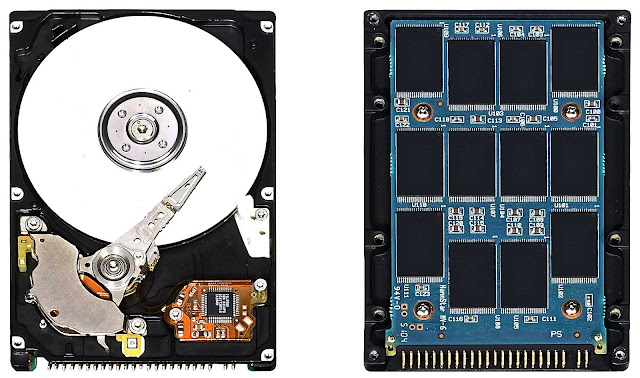






.jpg)
Comments
Post a Comment