Mac: SanDisk Ultra Plus 256GB booting Firewire on iMac 27" i7 (late 2009)
Preamble:- If the SSD/Firewire option is favourable over HDD/SATA, the plethora of suction cups laden hoops and low drop panel hangings may be deferred (with relief), but eventually though, as the HDD nears the end of its tether, those suckers are to be summoned for the SSD to be plugged onto SATA for a wicked fast boot.
The iMac 24". Last year, SmartReporter indicated that the 500GB 7200rpm Hitachi 3.5" HDD in the iMac 24” 2.8GHz Extreme (mid 2007) was failing. Data was backed up and to reduce tech downtime, an external boot drive on Firewire was created from the original Leopard install disk and thereafter upgraded to Mountain Lion. The boot drive, a Western Digital Studio, operated without a glitch albeit a lot slower.
Stone Sour • Frozen ∆
The iMac 24". Last year, SmartReporter indicated that the 500GB 7200rpm Hitachi 3.5" HDD in the iMac 24” 2.8GHz Extreme (mid 2007) was failing. Data was backed up and to reduce tech downtime, an external boot drive on Firewire was created from the original Leopard install disk and thereafter upgraded to Mountain Lion. The boot drive, a Western Digital Studio, operated without a glitch albeit a lot slower.
Eventually, after several months of external boots, the Extreme was taken apart by an ACMT certified
tech who replaced the failing internal with a 2TB Seagate Barracuda 7200rpm 3.5" HDD
backed up from the external boot drive. The degrading 500GB Hitachi was booting at 3m5sec with read
and write speeds of 40Mbps average compared to a boot of 1m23sec with read
and write speeds of 100Mbps average on the new 2TB Barracuda.
The iMac 24" on the failing Hitachi The iMac 24" on the new Barracuda
The iMac 27". The built to order iMac 27” 4-core
i7 (late 2009) is pushing its fourth year and by that estimate, its 2TB Hitachi 7200rpm 3.5" HDD is nearing its shelf life. Current boot is 1m10sec with read and write speeds at 115Mbps average and despite 16GB of memory, its bus speed of 3GB/s effectively renders it the second generation bullet train running alongside the faster and silent third generation at 6GB/s.
The end objective :- Boot the 27 with a SanDisk Ultra Plus 256GB SSD on Firewire using OWC’s Mercury On-The-Go Pro enclosure and compare stats with the internal HDD running SATA; and should the SSD/Firewire option be favourable over the latter, the plethora of suction cups laden hoops (to borrow a phrase) and low drop panel hangings may be deferred (with relief), but eventually though, as the HDD nears the end of its tether, those suckers are to be summoned for a 2.5" SSD (perhaps a Crucial M500 240GB adapted onto a 3.5" plate) to be plugged onto SATA for a wicked fast boot.
USB3 and Firewire 800 ports on OWC's Mercury On-The-Go Pro enclosure
SanDisk SSD screwed down on OWC's heat-sink before assembly
SanDisk booting Firewire on the iMac 27 through the 'pornstar' of enclosures
Conclusion :- Although the SSD on Firewire boots twice as fast
over the HDD on SATA (30 over 65sec) random read and write speeds of the SSD
registers lower (82 over 115Mbps). As it stands, Firewire 800 runs about a
quarter of the speed of internal SATA and by that estimate, it is not surprising
that the former would be a bottleneck despite employing OWC's 'pornstar' of Firewire enclosures, to pass the fast pin-to-pin data of the SSD through her elaborate interface.
Software :- Disk Utility, SanDisk firmware update, Trim enabler.
Cost:- The SanDisk Ultra Plus 256GB retailed RM545.00 at @Viewnet, LowYat Plaza, Kuala Lumpur, while the OWC Mercury was procured from a registered OWC (and ACMT certified tech) dealer for RM350.00.
Procedure :- To retro-fit a 2.5” SSD in place of the 3.5” HDD in the 2009 iMac 27", I would first clone the HDD to the SSD with Carbon Copy Cloner or SuperDuper! and, with an abundance of caution, bench-test the clone as an external for a day or two. Then, I would remove the RAM door and memory cards and with appropriate suction cups, lift the front glass of its magnets, unscrew the torxs' holding down the LG panel and raise the fragile Korean just enough to unplug her Vertical Sync plug on the upper left.
Being a 'big girl' when it comes to dismantling the plethora of cables necessary for removing the panel off completely, I would employ a mullah-style low-drop hanging exercise by propping the panel up (akin to an open bonnet of a car) with chopsticks before unplugging the HDD Thermal Sensor, SATA Power and SATA Data plugs and thereafter, remove the 3.5" HDD assembly with its mounting bracket and Jumper Block.
Still working beneath the hanging panel, I would then install the 2.5” SSD onto the 3.5” adaptor plate, re-connect the SATA Data and SATA Power plugs but not the HDD Thermal Sensor plug, because in the absence of the Jumper Block, it has no where to plug itself into. This is because the SSD is not configured for the HDD Jumper Block that interfaces with the sensor.
Therefore, and to avoid confusing the Thermal Sensor that controls the speed of the fan, I would (as suggested by several online sifus) loop the two wires on the sensor plug, tape up the loop and tuck in the unconnected plug somewhere convenient. Sounds McGyverish and dodgy, not to mention very un-Apple, but a necessary workaround (if I may use an auto analogy) when retro-fitting a Hybrid moto into your daddy's Granada.
I would then lower the Korean just enough to push back her Vertical Sync plug and torx her down; and before installing the front glass, I would boot the machine, gauge fan whirr by ear and note fan speed and temperature readings on iStatMenus (or on the iStat widget) mindful that readings under 1500rpm and 55 celsius respectively, are optimal.
Lastly, I would blow dust off the front glass, enjoin it to panel and enjoy my re-junevated 2009 'bullet train'.
Words, Work - Tommy Peters
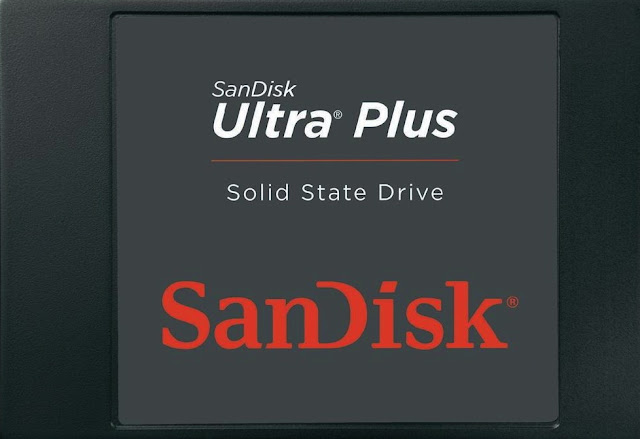










.jpg)
Comments
Post a Comment